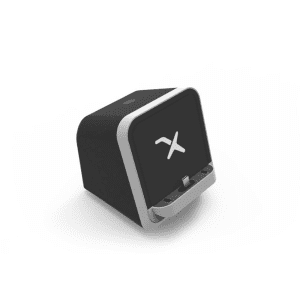Become a Mobile-Only expert
What is Samsung DeX?
Embrace Samsung DeX and unlock the power of mobile-only living, where you can seamlessly transition from your smartphone to a full desktop experience, enjoying productivity and convenience wherever you go.
Samsung DeX - The perfect bridge between your day to day phone and laptop / desktop environment.
Samsung DeX is a native application on some high-end devices, allowing you to use your Samsung phone on a “desktop-like” interface.
What are the requirements for DeX?
Implemented on their latest smartphones, it allows any S22 / S23 Ultra or Z Fold 4 and Flip 4 (for example, we have created a list below with all the DeX compatible smartphones to help you decide) owners to connect their phone to a docking station and use Android as a personal mobile computer. If you are familiar with Chromebook, it powers a desktop like environment and gives you more productivity with your phone. There are several ways to transform your phone into a PC and a docking station is one of the many solutions. Miraxess created a lapdock compatible with Samsung DeX: the MiraBook as well as a docking station compatible with Samsun DeX: the MiraDock to achieve the same result and even go further without being stuck behind a desk.
What Does DeX mean?
DeX is a contraction of the words Desktop Experience. It is the name chosen by Samsung electronics for their android application and their docking station.
Indeed, from the moment you connect your Samsung device to the docking system, you can power the Android DeX interface from your mobile.
Samsung DeX interface
Basically, it looks a lot like your Windows, iOs or Linux desktop interface but powered by Android instead. Samsung created a dedicated page if you wanna learn more about how it works.
As Samsung pointed out, some things are much easier on a desktop: Writing a document, an email, play your favourite video game, or just enjoy more comfort with a click or the punch of a key.
Access the same Android phone applications as you would do on your mobile: email, agenda, calendar, browser, videogames, music apps, social medias and more than 4 millions other apps available on the Google Play store.
Also, run your usual office software in mobile version to work on the go: Microsoft Office suite, Adobe Office suite, G-suite, Cloud computing services (AWS, Citrix, Shadow...) and more than 2 million SaaS services you can get online!
What does DeX do?
DeX mode allows you to display your favourite apps and data on a larger screen, with a keyboard, a mouse and many other external devices. The aim of such development is to make your smartphone the only driver of your digital life. For professional users, it is another way to have a mobile office.
The MiraDock turns your Samsung DeX phone into a computer.
The MiraDock is a cutting-edge docking station. With this innovative device, you can effortlessly transform your smartphone into a fully functional desktop computer, unlocking a world of possibilities and convenience.
The MiraBook turns your Samsung DeX phone into a laptop.
The MiraBook is an innovative lapdock that resembles a laptop. Rediscover the full potential of your smartphone, using it as the only computer you need simply by seamlessly connecting your phone to the MiraBook.
Samsung DeX most recent compatible smartphones
Galaxy S23
Turn your Galaxy S23 | S23+ | S23 Ultra into a lapdock.
- Up to 12 GB
- Octa-core CPU
Galaxy S22 Ultra
Turn your Galaxy S22 Ultra into a lapdock.
- Up to 12 GB LPDDR4X-4266
- Octa-core CPU up to 4x1.8 GHz
Galaxy S22+
Turn your Galaxy S22 + into a lapdock.
- Up to 12 GB LPDDR4X-4266
- Octa-core CPU up to 4x1.8 GHz
Galaxy S22
Turn your Galaxy S22 into a lapdock.
- Up to 12 GB LPDDR4X-4266
- Octa-core CPU up to 4x1.8 GHz
Samsung DeX most affordable compatible smartphones
Note 10
Turn your Galaxy Note 10 into a lapdock.
- Up to 12 GB LPDDR4X-4266
- Octa-core CPU up to 4x2.9 GHz
Galaxy S10
Turn your Galaxy S10 e | S10 | S10 + into a lapdock.
- Up to 12 GB LPDDR4X-4266
- Octa-core CPU up to 4x1.95 GHz
Galaxy S9
Turn your Galaxy S9 | S9 + into a lapdock.
- Up to 6 GB LPDDR4X RAM
- Octa-core CPU up to 4x2.7 GHz
Galaxy S8
Turn your Galaxy S8 | S8 + into a lapdock.
- Up to 6 GB LPDDR4X RAM
- Octa-core CPU up to 4x2.7 GHz